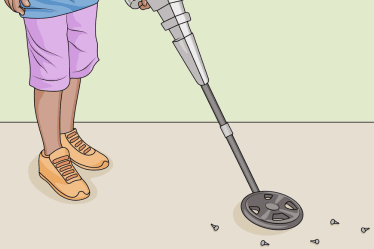To get free medical care in the unified health system, see how to make a sus card using your cell phone.
The Unified Health System is a program that offers free health care to every citizen.
However, to receive assistance you must show the SUS card, which is done completely free of charge.
What is the SUS card
First of all, one of the main functions of sus card, is to record patients' medical information, such as illnesses, consultations and exams performed.
This way, when the patient arrives to be seen, it is possible to know if they have any allergies, or have recently undergone treatment.
This certainly makes medical care more accurate, and also a little faster.
And how the SUS Card has become digital since 2015, you can include some information on your own card.
As you have allergies, you take continuous medication and can also include an emergency contact if necessary.
Not only that, but at the same time make the SUS card you can speed up care in basic health units.
Although it is available to any citizen, to get your card you need to have an active CPF.
So, even people from a higher class and with greater financial conditions are entitled to free medical consultations.
But an important piece of information is that you may have heard about the My DigiSUS, and it's not wrong.
This is because, before this was the name of the SUS application, but it was updated and with the improvements the name also changed to Connect SUS.
For those of you who want to learn how to make your own, see the step-by-step guide we did to help you.
NEWS
How to make sus card by cell phone
Firstly, you need to know that there are two ways to how to make a sus card using your cell phone, via the app or website.
But don't worry, we'll teach you both ways so you can choose the best one.
Register via the app
Right from the start, you go to your device's app store and look for the Connect SUS app.
Confirm that it is from the Government of Brazil and then you can continue installing the app.
After installing, on the home screen you click on start and then on the enter button.
Today access is synchronized with Gov.br, so you will need to log in with your registration.
But if you don't already use Gov.br, you can register right away, you just need to fill in the information correctly.
Once you enter, you will see an orange button in the bottom right corner, click on it and your SUS card it will show up.
Then you will be able to save it on your cell phone to print later, or show your cell phone at the time of the appointment.
Register via the website
In addition to the application, there is also how to make a sus card using your cell phone through the site Connect SUS.
Just go to the website, log in with Gov.br, look for the orange button in the corner of the screen and save your SUS Card.
After saving, you can print it to always have it on hand in case you need a last-minute service.
Finally, it is important to say that there is only how to make a sus card using your cell phone who already has the physical card.
If this is not your case, just look for a Basic Health Unit with your registration documents.