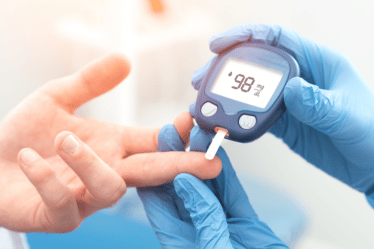Viewing the contents of your cell phone on TV can be very useful and interesting, so know how to transmit the image from your cell phone to the TV here.
It is very common for us to want to use our TV to watch some content on a screen that is larger than that of our cell phone.
Thanks to technology, it is possible to transmit these images very quickly and simply.
So, you can view photos, videos or watch movies and series from your smartphone's applications on your television.
Additionally, you can use the TV to show photos of a trip that are on your cell phone to several friends at the same time.
Pretty cool, right?
Best of all, the mirroring feature can be done on regular TVs and Smart TVs.
Therefore, we will explain how this process works.
Check it out below:
COMMON TVS
If you have a regular TV and want to turn it into a Smart TV, know that it is possible to do this through ChromeCast.
ChromeCast is a portable device made by Google that can be used by both Android and iOS users.
It operates from the HDMI input on televisions, transforming them into Smart TVs through a WiFi connection.
To do this, you need to connect the device to your TV via the HDMI input and connect it and your cell phone to the same internet network.
You also need to get the Google Home app from PlayStore or in AppleStore, depending on your smartphone model.
Through the application, the device is recognized and the integration step by step is carried out.
So you can use ChromeCast to transmit the image from your cell phone to the TV through screen mirroring.
SMART TVS
If you have a Smart TV, this process can be even simple, as most of them already come with the necessary technology to make the connection.
So you can spread and know how transmit the image from your cell phone to the TV very quickly.
Connect your cell phone and television to the same WiFi network.
Once you've done this, go to your phone's settings and look for the screen transmission option.
Activate the feature and then it will search for your TV until it appears as an option.
Select the TV once it is in the list of available devices and that's it!
Some streaming applications such as Netflix, Amazon Prime Video and Youtube already have the option to share the screen with the TV.
This is a big advantage, as you can watch smartphone content on the TV and continue using your phone normally.
However, those who use cell phones with the Android operating system have an advantage in this method.
Nowadays, it is more common for Smart TVs to be compatible with Android devices than iOS.
Therefore, if your Smart TV does not have Apple's system called AirPlay, you can do the process another way.
You can purchase AppleTV, which is similar to ChromeCast, but only for those using iOS.
This set-top box model acts as an intermediary and with it you can also transmit the image from your cell phone to the TV.
Best credit card options