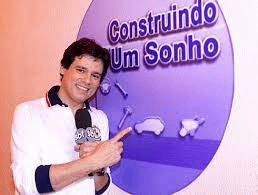Video calls became present in the lives of workers and students and application to use your cell phone as a webcam on your PC has helped.
As soon as people went into social isolation due to the pandemic, companies and schools looked for ways to not stand still.
Several works found in the video calls a solution to keep work going home office administered.
Likewise, schools at all levels found in online classes, a solution to avoid spending so much time without activity.
And even churches and singers used lives to be able to continue their activity without having to worry about crowding people.
However, the situation is calmer, many companies and even schools prefer to maintain the home office.
And to help you achieve quality work without having to buy a webcam, we'll show you some cell phone apps to use as a webcam.
1. DroidCam Wireless Webcam
This one application to use your cell phone as a webcam on your PC, is one of the best for this role.
Firstly, you go to your cell phone's app store and search for the DroidCam Wireless Webcam and install.
After that, open the application and provide the access it requests, such as access to the camera, microphone and WiFi.
You can also choose the camera you want to use, whether the rear one is called by default, or the front one.
We always recommend using the rear camera, as it usually has better quality compared to the front.
Still in the top right corner, you access the settings and can configure the camera and microphone.
Continuing, you will enter the dev47apps and will install the version of DroidCam for computer, which is compatible with your operating system.
So, after installation, open the program and enter the Device IP and DroidCam Port, which will appear in the application on your cell phone.
Once this is done, just start it and the cell phone will start working as a webcam, so you can configure it in the programs you use for video calls.
Lastly, this app is only available for android.
2. Iriun Webcam
Secondly we have the Iriun Webcam which is also a application to use your cell phone as a webcam on your PC.
This application is very simple to use, just install the application on your cell phone and the program on your computer.
After that, you just need to open the program and the application and it establishes the connection between your computer and cell phone as a webcam.
Remembering that you need to have your computer and cell phone on the same network, and you will need to give the application access to the camera and microphone.
The application has 4 buttons, one to control the flash, another to invert the side of the image, another to switch between cameras and configuration.
And in the settings you can change orientation, configure automatic focus and even adjust microphone capture.
In the program on the computer, you only have the option to change the size of the webcam image.
Another positive point of this webcam app for pc is that you can answer calls without disabling the webcam.
Finally, the Iriun Webcam It also performs the webcam function via a USB cable, which makes the connection much better and avoids image delays.